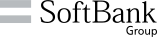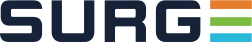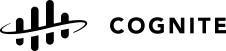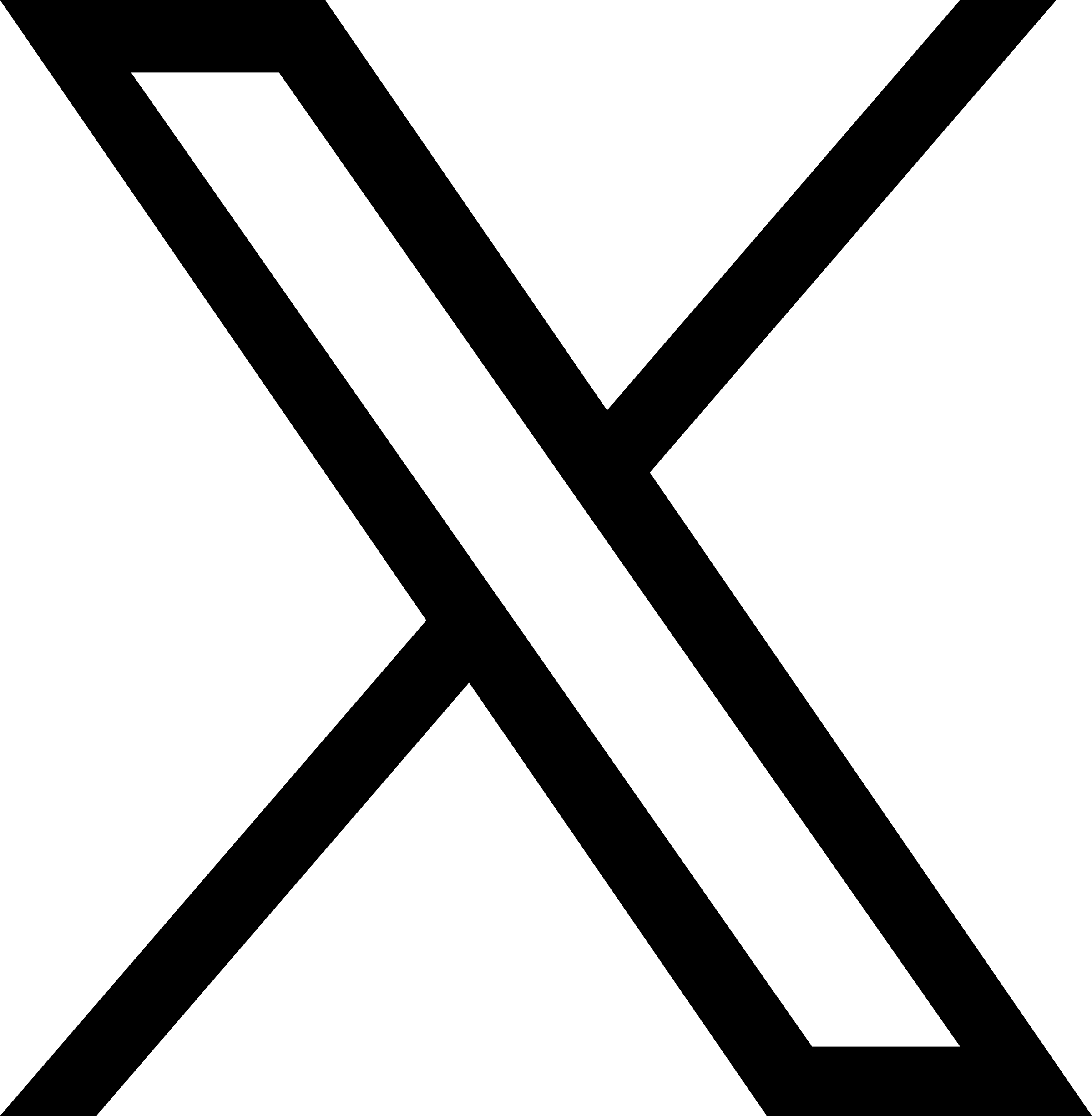Serverless Functions, Made Simple.
OpenFaaS® makes it simple to deploy both functions and existing code to Kubernetes
Deploy to production with OpenFaaS Standard and Enterprise

Anywhere
Deploy your functions on-premises or in the cloud, with portable OCI images.

Any code
Write functions in any language, and bring your existing microservices along too.

Any scale
Pro features scale your functions to meet demand, and down to zero when idle.
Run your code anywhere with the same unified experience.
You can deploy OpenFaaS to any Kubernetes cluster
Our templates follow best practices meaning you can write and deploy a new function to production within a few minutes, knowing it will scale to meet demand.
OpenFaaS Pro brings flexible auto-scaling, event-connectors, monitoring dashboards, Single Sign On, RBAC, and direct to engineering support.
Templates that just work
Get code into production within minutes using our templates, or create your own.
Efficient scaling
Your functions can be fine-tuned to scale to match the type of traffic they receive, including to zero to save on costs.
Event-driven workloads
Invoke functions through events from Apache Kafka, AWS SQS/SNS, GCP Pub/Sub, RabbitMQ, Postgresql, Cron and MQTT.
Solutions
A sandbox for your customer's code
With OpenFaaS Enterprise, you can take code snippets from customers and use them to extend your own product.
The Function Builder API turns source code into functions, to deployed via REST API.
Multi-tenancy is supported through Kubernetes network policies, resource limits, runtime classes, read-only filesystems, and dedicated namespaces per tenant.
Who's doing this already? Waylay (for custom functions for industrial IoT), Patchworks (customer extensions for e-commerce), LivePerson (for customer extensions) and Cognite (for custom ML/data-science functions).
ETL and data-pipelines
OpenFaaS Pro autoscaling can be fine-tuned to match the execution pattern of your functions, and to retry failed invocations.
Through JetStream for OpenFaaS, you can fan out to many thousands of executions, executing in parallel, and scaling automatically.
Batch jobs and ML models can be deployed as functions, and scaled up and down properly, even if they run for a very long time.
See also: Explore the Fan out and Fan in pattern with OpenFaaS
Kubernetes, made usable
OpenFaaS enriches Kubernetes with scaling, queueing, monitoring, and event triggers, so your team can focus on shipping features.
Compared to plain Kubernetes, customers said that they are now shipping functionality to production within hours.
Functions can be run on-demand, or on a schedule, and can be triggered by events from your existing systems like Apache Kafka or AWS. If you invoke them asynchronously, you'll also get to benefit from retries without writing any additional code.
deel.com migrated from AWS Lambda to Kubernetes, only to find that their code would no longer scale how they needed. They reached out to us, and we wrote up a reference architecture.
Learn more: Generate PDFs at scale on Kubernetes using OpenFaaS and Puppeteer
One function, many clouds
Does your product need to run on different clouds, including on-premises? Perhaps you're considering writing an abstraction layer to cover your bases?
When faced with this question, Waylay.io built their low-code platform with OpenFaaS.
OpenFaaS functions are built as OCI images, which means they're portable, and integrate well with teams who use containers or Kubernetes already.
See also: Low-code automation with OpenFaaS
We speak your language
Functions can be written in any language, and are built into portable Open Container Initiative (OCI) images with tooling like Docker & Buildkit.
There are official templates available for: Go, Java, Python, C#, Ruby, Node.js, PHP, and you can also write your own in a short period of time.
Your existing microservices written with frameworks like Express.js, Vert.x, Flask, ASP.NET Core, FastAPI, and Django can be deployed to OpenFaaS to reduce the time you need to spend managing Kubernetes.
Browse the official templates in the docs or build your own.
$ faas-cli new --lang java11 java-fn
package com.openfaas.function;
import com.openfaas.model.IHandler;
import com.openfaas.model.IResponse;
import com.openfaas.model.IRequest;
import com.openfaas.model.Response;
public class Handler implements com.openfaas.model.IHandler {
public IResponse Handle(IRequest req) {
Response res = new Response();
res.setBody("Hello, world!");
return res;
}
}$ faas-cli template store pull golang-middleware
$ faas-cli new --lang golang-middleware go-fn
package function
import (
"fmt"
"io"
"net/http"
)
func Handle(w http.ResponseWriter, r *http.Request) {
var input []byte
if r.Body != nil {
defer r.Body.Close()
body, _ := io.ReadAll(r.Body)
input = body
}
w.WriteHeader(http.StatusOK)
w.Write([]byte(fmt.Sprintf("Body: %s", string(input))))
}
$ faas-cli template store pull python3-http
$ faas-cli new --lang python3-http python3-fn
def handle(event, context):
return {
"statusCode": 200,
"body": "Hello from OpenFaaS!"
}$ faas-cli new --lang node20 javascript-fn
"use strict"
module.exports = async (event, context) => {
const result = {
status: "Received input: " + JSON.stringify(event.body)
};
return context
.status(200)
.succeed(result);
}$ faas-cli template store pull bash-streaming
$ faas-cli new --lang bash-streaming bash-fn
#!/bin/sh
for i in $(seq 1 100)
do
sleep 0.001
echo "Hello" $i
done$ faas-cli new --lang dockerfile ruby
FROM ruby:2.7-alpine
WORKDIR /home/app
COPY . .
RUN bundle install
EXPOSE 8080
CMD ["ruby", "main.rb"]
Start your Serverless Journey
Understand the use-cases for functions and learn at your own pace with the OpenFaaS handbook: Serverless For Everyone Else.
Run OpenFaaS in Production
OpenFaaS Pro is a commercially licensed version of OpenFaaS meant for production use.
You'll gain access to new features to make your team more efficient and productive.