In this guide we’ll show you how to migrate functions from AWS Lambda to OpenFaaS and Kubernetes running on Akamai Cloud Computing.
AWS Lambda was introduced by Amazon in 2014 and popularized the Functions As a Service (FaaS) model. OpenFaaS was introduced in 2016 and is one of the most popular FaaS platforms for Kubernetes.
Here’s what we hear users value in OpenFaaS over a hosted service:
- Portability - it can be installed on cloud or on-premises, just add Kubernetes.
- Developer experience - you can write functions in any language using containers, a common and portable format. And you can run the same stack locally as you’ll get in production.
- Ecosystem - there are dozens of language templates and sample functions, and you can bring existing containers over to OpenFaaS too.
- REST API - the API is simple to use with our Go SDK or any HTTP client. You can manage functions, namespaces, secrets, metrics, and get logs too.
- Predictable costs - cloud services are known for both ever increasing bills and “surprises”. OpenFaaS can be used for free or with a flat rate pricing model in production.
In this article we will take a look at the differences and similarities between OpenFaaS and AWS Lambda and show you what it takes to migrate a Python function across.
We will work through migrating a real-world function that uses the Extract, Transform, and Load (ETL) pattern to take an input video and provide a short video preview. We want to say thank you to Akamai for providing credits for the cluster, we’ll be using their managed Kubernetes service called “LKE”. You could just as easily follow this guide on your laptop with KinD, on AWS EKS, or on-premises with K3s.
Example video generated by the function
The following source video was used as the input to generate an 8 second video summary: https://www.youtube.com/watch?v=l9VuQZ4a5pc
Example video generated by the ETL workflow
Lambda functions vs OpenFaaS functions
In Lambda, when you want to write a function in a certain language, you pick a “runtime”. There are a set of supported runtimes, plus the ability to write your own custom ones. The equivalent for OpenFaaS is a “template” - we provide a number of supported templates, then there are around a dozen more in the function store provided by the community.
In addition to the templates, OpenFaaS can also run CLIs as functions such as networking tools like curl or nmap, and can support running existing containers serving HTTP traffic. Find out more about workloads.
Below, we compare the python3-http OpenFaaS template using Python 3.11 to the Lambda Python 3.10 runtime.
Let’s start by looking at a simple Lambda function that reads request parameters like the headers and the HTTP method.
def lambda_handler(event, context):
# Get request data from the event
method = event['requestContext']['http']['method'],
requestBody = event['body']
contentType = event['headers'].get('content-type')
return {
"statusCode": 200,
"body": {
"method": method,
"request-body": requestBody,
"content-type": contentType
}
}
Lambda functions can be triggered from different sources:
- Events generated by AWS managed services (e.g. S3 bucket notifications, SQS, SNS, etc.)
- REST calls to an AWS API Gateway
- A schedule in Amazon CloudWatch Events
- A direct API call
The event object will be different depending on the source that triggered the function. In this example we are handling an event triggered by a direct API call to the Lambda function.
Now let’s compare this Lambda function to an equivalent OpenFaaS function. In this case the OpenFaaS function uses the python-http template which is our recommended template for Python users.
def handle(event, context):
# Get request data from the event
method = event.method,
requestBody = str(event.body, 'utf-8')
contentType = event.headers.get('content-type')
return {
"statusCode": 200,
"body": {
"method": method,
"request-body": requestBody,
"content-type": contentType
}
}
In this example, the handler along with the request and response are all very similar, whilst not 100% equivalent. That means porting a function should be relatively straight-forward.
Now, while the structure and type of the event payload in Lambda will vary depending on the trigger, OpenFaaS functions always have the same payload format. The event always contains the same data about the request: body, headers, method, query and path.
In OpenFaaS, every invocation will happen over HTTP, whether it was triggered by an event in Apache Kafka, or a direct HTTP call through the gateway. Just like AWS Lambda, OpenFaaS supports different event sources. The concept we use is a connector. Some of our popular connectors include: Apache Kafka, AWS SQS or cron if a function needs to be invoked on a schedule.
To sum up: Python code looks very similar in Lambda and OpenFaaS. To migrate simple functions you would only need to update your code to handle the different format of the event and context objects. For more complex code, where you rely on a trigger like an SQS event, you will also need to configure and deploy a connector. In Lambda, a function can assume a role and access other services without using credentials. There is similar support available for OpenFaaS functions when running on AWS EKS, however if you’re running on-premises, you may need to obtain credentials and provide them to your function to access databases, object storage, and other managed services.
See also: AWS EKS: Configuring Pods to use a Kubernetes service account
Building and deploying
To deploy a Lambda function, compiled code or scripts and their dependencies need to be built into a deployment package. Lambda supports two types of deployment packages: a zip file, or a container image derived by a supported base image. A deployment package has to be uploaded to S3 or ECR and can then be used to deploy a function.
This usually involves a number of tools like the Lambda console, AWS CLI and some scripts to create the deployment package.
There are CLIs and tools available that automate some of these steps and provide a way to define and manage your Lambda functions e.g. AWS SAM CLI
The main tool to interact with OpenFaaS and build and deploy functions is the faas-cli. The CLI uses Docker to build functions from a set of supported language templates. You can also create your own templates or build functions from a custom Dockerfile. This means that you can use any programming language or toolchain that can be packaged into a container image.
A quick comparison of the developer experience between AWS Lambda and OpenFaaS.
AWS Lambda:
- Functions can be created using one of the supported runtimes.
- Function code and dependencies are bundled into deployment packages, either a zip file archive or container images based on one of the Lambda base images.
- Manual steps are required to upload zip files to S3 or images to ECR and deploy and configure a function.
- It can be challenging to test functions locally.
- Hard limits exist for functions, e.g. the maximum runtime for container deployments is 15 minutes.
- Requires third-party tools to improve developer experience like SAM or Serverless Framework.
OpenFaaS:
- Supports any programming language or toolchain that can be packaged into a container image.
- Functions can be built and deployed using the
faas-cli. Build and deployment configuration is provided through astack.yamlconfiguration file. - Functions can be tested locally using
faas-cli local-run. It is easy to spin up an OpenFaaS cluster locally or use faasd to test functions. - No hard limits exist on image size, maximum runtime or function resources.
- Has its own “faas-cli” and stack.yaml file without relying on third party solutions.
Want to see a demo of how faas-cli local-run works? The faster way to iterate on your OpenFaaS functions
See also: OpenFaaS YAML reference for stack.yaml
In the next section we will show you how to deploy an OpenFaaS cluster and walk through the steps required to migrate a real-world workflow from Lambda to OpenFaaS.
Deploy OpenFaaS on Linode Kubernetes Engine (LKE)
Let’s start be setting up an OpenFaaS cluster. We will be using a managed LKE cluster on Akamai Cloud to deploy OpenFaaS.
A new cluster can be created from the Linode dashboard. Follow their getting started guide to setup the Kubernetes cluster.
Did you know? Linode was acquired by Akamai, and is now being branded as “Akamai Cloud Computing”. The rebranding is still in-progress, so we’ll be referring to Linode throughout this article.
For this tutorial I created a 3x node cluster where each worker had 4GB RAM and 2vCPUs.
Once you have a cluster deployed an verified you are able to access it move on to the next section to install OpenFaaS.
Install OpenFaaS
The version of OpenFaaS you install will depend on your needs, but both will work for this tutorial.
First first option is the Community Edition (CE) which is intended for enthusiasts, experimentation, and for building a Proof of Concept (PoC). You’ll get a taste of what the platform is like, with some limits on scalability and intended use.
For commercial use and for production, we recommend OpenFaaS Standard. OpenFaaS for Enterprises is an alternative distribution which is best suited to people wanting to build a white-label functions service, or for regulated companies.
Whichever version you use, installation is quick with the OpenFaaS Helm chart, or arkade which provides a simpler interface to the Helm chart.
arkade install openfaas
You can now run arkade info openfaas to get the instructions to log in with the CLI and obtain the password to access the UI.
To follow along with this tutorial you can use the suggested port-forwarding instructions returned by the info command to access the OpenFaaS gateway.
For more information:
In a previous article, we showed how to build a Highly Available cluster using VMs and K3s. If you’re an Akamai customer or k3s user, you can find out more here: How to set up production-ready K3s with OpenFaaS with Akamai Cloud Computing.
Let’s migrate an ETL workload
Most of the time your Lambda functions will probably use IAM to access other AWS services and have additional dependencies like Python packages or other native dependencies. That is still possible with OpenFaaS if you deploy to AWS EKS, but it requires some additional configuration.
Since AWS IAM is not available on LKE, we will not include the steps to have an OpenFaaS function assume an IAM role. Instead we’ll create credentials and pass them to the function, this makes the example portable to any cloud and to on-premises environments.
The ETL workflow we will be migrating is a video transformation pipeline using FFmpeg. A function fetches video and creates a short preview of the input by sampling frames throughout the video and stitching then back together to create the output video.
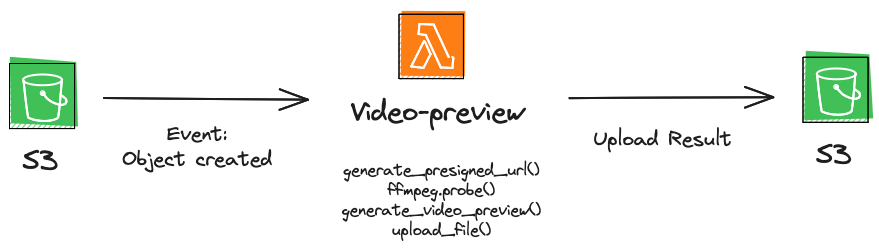
Video transformation workflow
Let’s start by taking a look at the Lambda function.
import os
import logging
import tempfile
import urllib
import ffmpeg
import boto3
from .preview import generate_video_preview, calculate_sample_seconds
s3_client = boto3.client('s3')
samples = os.getenv("samples", 4)
sample_duration = os.getenv("sample_duration", 2)
scale = os.getenv("scale")
format = os.getenv("format", "mp4")
s3_output_prefix = os.getenv("s3_output_prefix", "output")
debug = os.getenv("debug", "false").lower() == "true"
def handler(event, context):
s3_bucket_name = event['Records'][0]['s3']['bucket']['name']
key = urllib.parse.unquote_plus(event['Records'][0]['s3']['object']['key'], encoding='utf-8')
file_name, _ = os.path.basename(key).split(".")
output_key = os.path.join(s3_output_prefix, file_name + "." + format)
out_file = tempfile.NamedTemporaryFile(delete=True)
try:
input_url = s3_client.generate_presigned_url('get_object', Params={'Bucket': s3_bucket_name, 'Key': key}, ExpiresIn=60 * 60)
except Exception as e:
logging.error("failed to get presigned video url")
raise e
try:
probe = ffmpeg.probe(input_url)
video_duration = float(probe["format"]["duration"])
except ffmpeg.Error as e:
logging.error("failed to get video info")
logging.error(e.stderr)
raise e
# Calculate sample_seconds based on the video duration, sample_duration and number of samples
sample_seconds = calculate_sample_seconds(video_duration, samples, sample_duration)
# Generate video preview
try:
generate_video_preview(input_url, out_file.name, sample_duration, sample_seconds, scale, format, quiet=not debug)
except Exception as e:
logging.error("failed to generate video preview")
raise e
# Upload video file to S3 bucket.
try:
s3_client.upload_file(out_file.name, s3_bucket_name, output_key)
except Exception as e:
logging.error("failed to upload video preview")
raise e
Source: video_preview/lambda_function.py
An Amazon S3 trigger will invoke the function each time a source video is uploaded to the bucket. The function will lookup the bucket name and key of the source video from the event parameters it receives from S3. Next it will use ffmpeg to generate a video preview from the input video. It does this by taking short samples spread throughout the input video and stitching them back together to create a new video. The ffmpeg output is saved to a temporary file that is uploaded to S3 again.
This is what the video generation code looks like:
def sample_video(stream, sample_duration, sample_seconds=[]):
samples = []
for t in sample_seconds:
sample = stream.video.trim(start=t, duration=sample_duration).setpts('PTS-STARTPTS')
samples.append(sample)
return samples
def generate_video_preview(in_filename, out_filename, sample_duration, sample_seconds, scale, format, quiet):
stream = ffmpeg.input(in_filename)
samples = sample_video(stream, sample_duration=sample_duration, sample_seconds=sample_seconds)
stream = ffmpeg.concat(*samples)
if scale is not None:
width, height = scale.split(':')
stream = ffmpeg.filter(stream, 'scale', width=width, height=height, force_original_aspect_ratio='decrease')
(
ffmpeg
.output(stream, out_filename, format=format)
.overwrite_output()
.run(quiet=quiet)
)
Source: video_preview/preview.py
The FFmpeg bindings package, ffmpeg-python is used to interact with FFmpeg. This means our Lambda function requires the ffmpeg-python package and ffmpeg as a runtime dependency. In the previous section we talked about the different methods to include runtime dependencies. Either by including them in the .zip file archive for your Lambda function or by creating a container image.
Checkout the AWS docs for more info on how to add runtime dependencies to Python Lambda functions.
The function can be configured through env variables. Some of the parameters include:
samples- The number of samples to take from the source video.sample_duration- The duration of each sample.scale- Resize the output video to this scale,width:height.format- The output video format, e.g.mp4,webm,flv
A couple of things to note for this function:
- Our example function uploads its output to the same bucket that triggers it. This can cause the function to run in a loop if the trigger is configured improperly. For example if a global trigger is used the function will run again each time it’s own output is uploaded to the bucket. To avoid this, configure the trigger to only apply for a prefix used for input videos.
- No additional configuration of the s3 client is required. You only need to initialize the client,
s3Client = boto3.client('s3'). AWS maps the execution environment to the account and IAM role of the lambda function. This will allow it to access your AWS S3 bucket.
For a detailed overview on how to create a Lambda function that is triggered by S3 bucket events and how to configure the required IAM roles and permissions, take a look this tutorial: Using an Amazon S3 trigger to invoke a Lambda function
Let’s migrate the function to OpenFaaS
In this section we will take the function code from our Lambda function and walk through the steps required to run it as an OpenFaaS function. Since our function will be deployed to a Linode EKS cluster we will also be migrating from AWS S3 to Linode Object Storage at the same time.
To migrate the function we will need to:
- Enable Linode Object Storage and create a bucket.
- Scaffold a new Python OpenFaaS function.
- Configure the OpenFaaS function to connect to the S3 storage.
- Refactor the handler code.
Setup Linode Object Storage
You can follow the official get started guide to enable Object storage on Linode and create a new bucket. For this demo we created a bucket named video-preview.
Make sure to save the access-key and access-secret for the bucket at the following path:
- Access key -
.secrets/video-preview-s3-key - Access secret -
.secrets/video-preview-s3-secret
faas-cli local-run uses the .secrets folder to look for secrets files when running the function locally for development.
We will also be using these files to create the required secrets in our OpenFaaS cluster before we deploy the function.
Create the OpenFaaS function
Scaffold a new Python function using the faas-cli:
# Pull the python3-http template from the store
faas-cli template store pull python3-http
# Scaffold the function.
faas-cli new video-preview --lang python3-http
We are using the python3-http template to scaffold the function. This template creates a minimal function image based on alpine linux. If your functions depends on modules or packages that require a native build toolchain such as Pandas, Kafka, SQL etc. we recommend using the python3-http-debian template instead.
Once the video-preview function is created from the template you can copy over the code from the Lambda function. We will start refactoring it step by step. Make sure the also copy the preview.py file from the Lambda function.
Initialize the S3 client
The S3 client in the boto3 SDK can be used with any S3-compatible Object storage. We won’t have to swap out the client to make it work with Linode Object storage. However, we will need to configure the client with access credentials and the correct endpoint URL.
For more info checkout the guide: Using the AWS SDK for Python with (boto3) with Linode Object storage
Even if you opted to keep using AWS S3 for object storage, your OpenFaaS functions will not able to automatically map an IAM role to access S3. You will need to create an AWS user with the same role the Lambda function was using so that you can get the appropriate access keys for the S3 client.
Instead of initializing the boto3 client with the defaults we will create a separate function, init_s3, to configure the client with the required parameters. This function can be used in the function handler to initialize the S3 client the first time the function runs. After initialization the client is assigned to a global variable so that it can be reused on subsequent calls.
Update handler.py of the video-preview function:
import os
import logging
import tempfile
import urllib
import ffmpeg
import boto3
+ from botocore.config import Config
from .preview import generate_video_preview, calculate_sample_seconds
- s3_client = boto3.client('s3')
+ s3_client = None
s3_output_prefix = os.getenv("s3_output_prefix", "output")
debug = os.getenv("debug", "false").lower() == "true"
samples = os.getenv("samples", 4)
sample_duration = os.getenv("sample_duration", 2)
scale = os.getenv("scale")
format = os.getenv("format", "mp4")
def handle(event, context):
+ global s3_client
+ # Initialise an S3 client upon first invocation
+ if s3_client == None:
+ s3_client = init_s3()
Let’s take a look at the init_s3 function:
def init_s3():
with open('/var/openfaas/secrets/video-preview-s3-key', 'r') as s:
s3Key = s.read()
with open('/var/openfaas/secrets/video-preview-s3-secret', 'r') as s:
s3Secret = s.read()
s3_endpoint_url = os.getenv("s3_endpoint_url")
session = boto3.Session(
aws_access_key_id=s3Key,
aws_secret_access_key=s3Secret,
)
return session.client('s3', config=Config(signature_version='s3v4'), endpoint_url=s3_endpoint_url)
The S3 credentials are provided to the function as secrets. Confidential configuration like API tokens, connection strings and passwords should never be made available in the function through environment variables. Secrets can be read from the following location in the function container: /var/openfaas/secrets/<secret-name>.
The init_s3 function reads the S3 key and secret from the file system. The S3 endpoint URL is read from an environment variable. Next, these parameters are used to initialize the client.
The function configuration in the stack.yaml file needs to be updated. To tell OpenFaaS which secrets to mount for a function add the secret names to the secrets section. Also include the s3_endpoint_url for your Linode region in the environment section.
functions:
video-preview:
lang: python3-http
handler: ./video-preview
image: welteki/video-preview:0.0.2
+ environment:
+ - s3_endpoint_url: https://fr-par-1.linodeobjects.com
+ secrets:
+ - video-preview-s3-key
+ - video-preview-s3-secret
Make sure the secrets are created in the OpenFaaS cluster before deploying the functions. Secrets can be created in several ways, either through the REST API or using the faas-cli. In this example we will use the faas-cli to create the secrets.
faas-cli secret create video-preview-s3-key \
--from-file .secrets/video-preview-s3-key
faas-cli secret create video-preview-s3-secret \
--from-file .secrets/video-preview-s3-secret
You can checkout the documentation for more info on how to use secrets within your functions.
Add code dependencies
With AWS Lambda extra binaries, packages and modules the function code depends on need to be included in the deployment package. For Lambda this deployment package can either be a .zip file archive or container image.
OpenFaaS functions are always built into a container image. Our official templates support including dependencies in the function image without having to create your own template and Dockerfile.
For Python functions modules and packages can be added by including them in the requirements.txt. Additional packages can be installed in the function image through build arguments.
The function handler folder includes a requirements.txt file that was created while scaffolding the video-preview function from the python-http template. All Python packages the function code depends on need to be added here.
The video-preview function uses the official AWS SDK for python, boto3 to upload files to any S3-compatible Object storage. The ffmpeg-python python package provides bindings to FFmpeg and is used to process the input video. Make sure both are included in the requirements.txt file:
boto3
python-ffmpeg
You have to make sure all additional binaries the code depends on are installed in the function image. In this case our code depends on FFmpeg. Additional packages can be installed in the function image through build arguments.
With the official python-http template the build argument, ADDITIONAL_PACKAGE can be used specify additional [apk](https://wiki.alpinelinux.org/wiki/Alpine_Package_Keeper) or [apt](https://wiki.debian.org/AptCLI) packages that need to be installed.
Update the functions stack.yaml configuration to include FFmpeg as an additional package:
functions:
video-preview:
lang: python3-http
+ build_args:
+ ADDITIONAL_PACKAGE: "ffmpeg"
See the docs for more details on adding native dependencies to OpenFaaS Python functions.
Refactor the function handler
The handle function will need to be updated to handle the different format and type of the event parameter.
Our Lambda function used an S3 trigger that invoked the function each time a new video was uploaded to AWS S3 bucket. At the moment of writing Linode Object Storage does not have support for bucket notifications so we will update our function handler to accept a JSON payload with a download link instead.
If you want to copy the AWS workflow and trigger the function on bucket notifications you could add Ceph storage to your cluster with Rook. It has support for setting up S3 compatible Object storage and sending bucket notifications over HTTP. Minio is another option that also supports sending bucket notifications over HTTP.
Configuring any of these is outside the scope of this post.
import os
+ import json
import logging
import tempfile
import ffmpeg
import boto3
from botocore.config import Config
from .preview import generate_video_preview, calculate_sample_seconds
s3_client = None
samples = os.getenv("samples", 4)
sample_duration = os.getenv("sample_duration", 2)
scale = os.getenv("scale")
format = os.getenv("format", "mp4")
s3_output_prefix = os.getenv("s3_output_prefix", "output")
+ s3_bucket_name = os.getenv('s3_bucket')
debug = os.getenv("debug", "false").lower() == "true"
def handle(event, context):
global s3_client, s3_endpoint
# Initialise an S3 client upon first invocation
if s3_client == None:
s3_client = init_s3()
+ data = json.loads(event.body)
+ input_url = data["url"]
- file_name, _ = os.path.basename(key).split(".")
+ file_name, _ = os.path.basename(input_url).split(".")
output_key = os.path.join(s3_output_prefix, file_name + "." + format)
out_file = tempfile.NamedTemporaryFile(delete=True)
- try:
- input_url = s3_client.generate_presigned_url('get_object', Params={'Bucket': s3_bucket_name, 'Key': key}, ExpiresIn=60 * 60)
- except Exception as e:
- logging.error("failed to get presigned video url")
- raise e
try:
probe = ffmpeg.probe(input_url)
video_duration = float(probe["format"]["duration"])
except ffmpeg.Error as e:
logging.error("failed to get video info")
logging.error(e.stderr)
raise e
# Calculate sample_seconds based on the video duration, sample_duration and number of samples
sample_seconds = calculate_sample_seconds(video_duration, samples, sample_duration)
# Generate video preview
try:
generate_video_preview(input_url, out_file.name, sample_duration, sample_seconds, scale, format, quiet=not debug)
except Exception as e:
logging.error("failed to generate video preview")
raise e
# Upload video file to S3 bucket.
try:
s3_client.upload_file(out_file.name, s3_bucket_name, output_key, ExtraArgs={'ACL': 'public-read'})
except Exception as e:
logging.error("failed to upload video preview")
raise e
Source: video-preview/handler.py
Changes made to the handler function:
- Instead of getting the S3 bucket name from the event payload we now read it from an environment variable. Make sure to add
s3_bucket_nameto theenvironmentsection in thestack.yamlfile. - The Lambda function used an S3 key that was also read from the event payload to generate a pre-signed URL to download the source video. In the OpenFaaS function we are reading the download URL directly from the request body.
These are the minimal changes required to run our code as an OpenFaaS function.
Deploy the OpenFaaS function
Before you go ahead and deploy the function to the OpenFaaS cluster make sure to check the stack.yaml file. After adding all the configuration options from the previous steps it should look something like this:
version: 1.0
provider:
name: openfaas
gateway: http://127.0.0.1:8080
functions:
video-preview:
lang: python3-http
build_args:
ADDITIONAL_PACKAGE: "ffmpeg"
handler: ./video-preview
image: welteki/video-preview:0.0.2
environment:
s3_bucket: video-preview
s3_endpoint_url: https://fr-par-1.linodeobjects.com
write_timeout: 10m2s
read_timeout: 10m2s
exec_timeout: 10m
secrets:
- video-preview-s3-key
- video-preview-s3-secret
Source: stack.yaml
Note that we included three additional environment variables to configure the function’s timeouts. Transforming and transcoding videos can take some time depending on the size of the source video. If you have long running functions make sure the timeouts are configured properly so your functions can finish their work.
For quick iterations and testing during development OpenFaaS functions can be run locally with docker using the faas-cli local-run command. We show how to use this feature in our blog post: The faster way to iterate on your OpenFaaS functions.
To deploy the function run:
# URL to the OpenFaaS gateway
export OPENFAAS_URL="https://openfaas.example.com"
faas-cli up
This will build the function, push the resulting image and deploy the function to your OpenFaaS cluster.
Invoke the function with curl to test it:
curl -i https://openfaas.example.com/function/video-preview \
-H 'Content-Type: application/json' \
-d '{"url": "https://video-preview.fr-par-1.linodeobjects.com/input/openfaas-homepage-vid.webm"}'
If the invocation was successful you should be able to find the processed video in the output folder in your S3 bucket. You can login to the Linode Cloud Manager to check the content of the bucket.
Taking it further
We refactored our video-preview function to accept a url in a JSON payload. You can improve the function by accepting a trigger from S3.
We migrated a long running video transformation function that can be resource intensive. To prevent overloading the function you cloud set limits and configure autoscaling. Checkout these blog post to learn how this can be done:
- Generate PDFs at scale on Kubernetes using OpenFaaS and Puppeteer
- Rethinking Auto-scaling for OpenFaaS
Wrapping up
We saw how to deploy OpenFaaS in a managed Kubernetes cluster with LKE. Alternatively you can create a cluster yourself. Checkout our tutorial: How to set up production-ready K3s with OpenFaaS with Akamai Cloud Computing
We migrated our ETL pipeline from being restricted to only be deployable on AWS Lambda infrastructure to being completely portable by using OpenFaaS.
Additionally developers are able to test their functions locally by either using the faas-cli local-run command or deploying an OpenFaaS cluster locally.
If you are using Node.js or JavaScript with AWS Lambda, then there’s a similar guide you can follow which also touches on how to use IAM Service Accounts in AWS EKS: Migrate Your AWS Lambda Functions to Kubernetes with OpenFaaS
You may also like:
Co-authored by:

